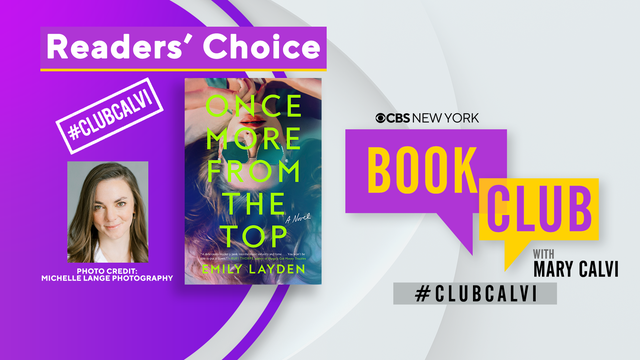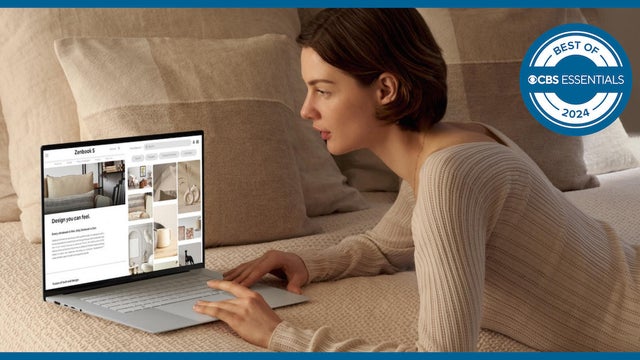Moving? Here's how to transfer internet service, hassle free
Moving is always a blend of stress and new-house excitement. Planning out the new home layout can be fun, but everything that comes first -- packing and labeling everything to make sure nothing gets lost -- can make for a chaotic few weeks.
One thing you don't want to save for the eleventh hour is your internet service. Let's be honest: S day without a stable internet connection can feel like an eternity, so don't risk gaps in your service by putting it off. Transferring your connection to your new home can be both painless and lightning quick if you tackle the process in the right way (and at the right time).
Setting up an internet contract after moving doesn't need to be another big stressor, even if you prefer your current provider. Let's get into it.
You may be lucky enough that a simple transfer could be all you need. No new contracts, no waiting for installations, and definitely no days without email. Otherwise, you'll want to make sure you do as much preparation as possible to make sure you're good to go when moving day rolls around.
So, as you transition from one chapter of your life to the next, this is how you can ensure your internet is up and running properly, all ready and waiting for you at your new address. Because, sure, change is good, but sometimes constants like a fast and reliable internet connection make it so much better.
1. Contact your internet service provider
When you're planning a move, you should contact your internet service provider, or ISP, well in advance. Notifying the company about your relocation is important so you don't have any gaps in your internet service. It can help you avoid unexpected charges, too.
You'll get the opportunity to have a representative check if your new address falls within your provider's service area. If it does, the company can advise you on the best way to transfer your service. This might involve setting up an appointment for a technician to come out and set up service at your new residence or even being wired for service where none exists.
If your new address isn't in your current ISP's coverage area, you'll be able to have plenty of time to talk about contract termination processes (if they apply) and any fees you might have to pay. You won't have to rush to find last-minute deals on a new provider, either. Don't be afraid to pick up the phone and ask all the questions you need. It's a new commitment, after all.
If your internet service provider is listed below, you can get help transferring service by calling or going directly to their websites for detailed instructions (links provided):
- AT&T: Get help transferring service online or call 1-877-484-6420
Cox: Get help transferring service online or call 1-877-692-0958
Dish: Get help transferring service online or call 1-877-664-4961
Frontier: Get help transferring service online or call 1-877-665-1668
Google Fiber: Get help transferring service online or call 1-877-664-4961
Optimum: Get help transferring service online or call 1-877-664-4961
Spectrum: Get help transferring service online or call 1-877-680-2218
Verizon: Get help transferring service online or call 1-877-291-2818
Xfinity: Get help transferring service online or call 1-855-387-4701
2. Set up a transfer date
Setting up a transfer date with your ISP is an important step when you want to make sure you can move to your new home without interrupting your internet service. This date will act as a bridge between discontinuing service at your old address and starting it at your new one.
By setting a date, you give your ISP a timeline to arrange a technician, equipment (if applicable), and any discounts or promotions that might be available. It also ensures that you won't get a bill for two services at two houses at the same time or end up paying for days when you aren't using your services.
It's just good practice to set a concrete transfer date, too. That way you can be sure that when you start unpacking and getting ready to live in your new house, your internet is already good to go. This can be super helpful if you use it for remote work, online school, or even just coordinating other parts of your big move. You've got to use the internet for nearly everything these days. Make sure it's up and running as soon as possible.
3. Make sure your equipment is functioning properly
Before it's time to leave, if you'll be using the same internet equipment, make sure it's working. Check your modems, routers, and any connected devices. Do any updates you need to finish up and make sure everything works the way it should. Having everything charged and in tip-top shape means that once you're at your new location, no problems should come from your equipment.
Moreover, if there's any wear and tear or performance issues with your equipment, addressing them before your move gives you time to either repair or replace the necessary components. Remember, sometimes, merely relocating can exacerbate an existing minor issue with a device.
4. Have your new internet service activated at your new address
Having your new internet service installed and activated before you fully settle into your new home is a great way to be proactive. It can save you a ton of hassle to activate your internet first, so make sure everything is set up and working ahead of time instead of at the last minute.
Starting the installation process in advance has several benefits. Mainly, it reduces your internet downtime. You'll have instant access to the internet as you move in, and you won't have to rely on your phone or free WiFi to pay bills, watch streaming content, or find the answers to questions about anything.
In addition, while the technician is there, you can discuss the placement for your equipment, making sure that you get the best signal coverage possible. This can be helpful in larger homes or those with thick walls or specialized designs where normal routers may not cut it.
5. Disconnect your old service a few days before moving out
Turning off your old internet service a few days before moving out may not make sense. You're still living there! While that may be, the final days before a move are usually pretty busy. You're packing, organizing, and addressing last-minute details. The likelihood of you needing to use the internet as often is pretty low. If nothing else, you could use your mobile internet or handle whatever is needed at a friend or family member's home.
By disconnecting in advance, you get to save a little cash. Scheduling a disconnect when you have a new install already completed will keep you from having to pay extra fees. You may pay less on your bill for companies that prorate your service. You also get to pack up all your equipment nicely to make sure that none of it is damaged in the move.
Plus, giving your ISP advanced notice about the disconnection helps to make a smoother transition. Sometimes, disconnecting service might mean you have to return any rented equipment or pay any outstanding bills. You can take care of all of these things before you turn out the lights in your old home for the last time and be worry-free with your new service.
6. Test your service at your new address and run a speed test
Running a speed test is important to make sure you're getting what you're paying for. Sure, your technician may have done it, but real-world performance can sometimes differ from expectations.
Once your internet service is set up in your new home, connect all your wired and wireless devices. Whether it's via Wi-Fi or a wired connection, get all your gadgets, like smartphones, laptops, or smart TVs, connected. If there's no problem, that's great -- you're on the right path.
After confirming the connection, running a speed test is the next step. There are a variety of reliable speed tests online, and they'll measure your internet's performance for free. Each tool will report back with the download and upload speeds your connection is getting. The results align with the package you're paying for. Did you sign up for a 100 Mbps plan? Your speed test should (but not always) be close to that range.
Numbers will vary, of course, but if your speed test results are significantly lower than what you should be getting, you could have issues like weak WiFi signals in certain areas of the house or potential problems with your line or equipment. You may need to contact your ISP again to help.
Otherwise, if everything works correctly, and you're connected without issue, that's all you need to do. Congratulations! You just successfully transferred your internet service. Wasn't that easy?
Do I have to change internet providers if I move?
If your new address isn't in your current Internet Service Provider's (ISP) coverage area, it means that they won't be able to provide you with internet service at your new location. If that happens, you'll need to terminate your contract with your current ISP. Be sure you check out the terms of your contract (if you have one) to see if there are any fees or penalties associated with ending your service early.
Once you're free of your former provider's contract, you'll need to research new internet services that operate in your new area. As you explore your options, be sure you check out all the available plans, speeds, prices, and customer reviews to pick the new provider that works best for you. Then, you can just schedule an installation date to get internet service at your new residence. If this is the process you have to go with, be sure you get started a few weeks early so you can be ready for your move-in date. Internet install appointments can often take some time to establish and complete.
How do you choose a new internet service provider?
Choosing a new ISP can be a bit difficult, but sometimes it's necessary.
Once you've found who's available in the area, consider factors such as speeds, potential data caps, and how much you'll pay each month.
Contract terms are equally important. Some ISPs may offer promotional rates that rise after an introductory period, or they might have contracts that include termination fees. Ensure you're aware of the length of the contract and any associated conditions.
Further, the type of connection on offer, like DSL or cable, will affect the speed and reliability of your internet connection. Depending on what's available in your new area and your online activities, you might decide that one is better than the other.
Don't forget to check how prompt customer service is as well. It can be frustrating if technical support or customer service fails you when you need them the most. Check online reviews or ask around to see what friends and family think.
Can you use your modem and router with you at your new address?
When moving to a new house, you can take your modem and router with you. But whether they'll actually work at the new location depends on a few things. If your new address will be using a different Internet service provider, you'll need to make sure that your modem is compatible with their network. Some ISPs may require you to use specific modem models, while others are more flexible. It's the same for your router, but routers usually have broader compatibility.
If you're moving to a location where a higher internet speed is available, you should check if your current modem and router can handle those speeds. If not, it might be time to upgrade. It's always a good idea to reach out to the ISP that services your new address ahead of time. They can answer all your questions about your equipment and what you need to do with it when you move.